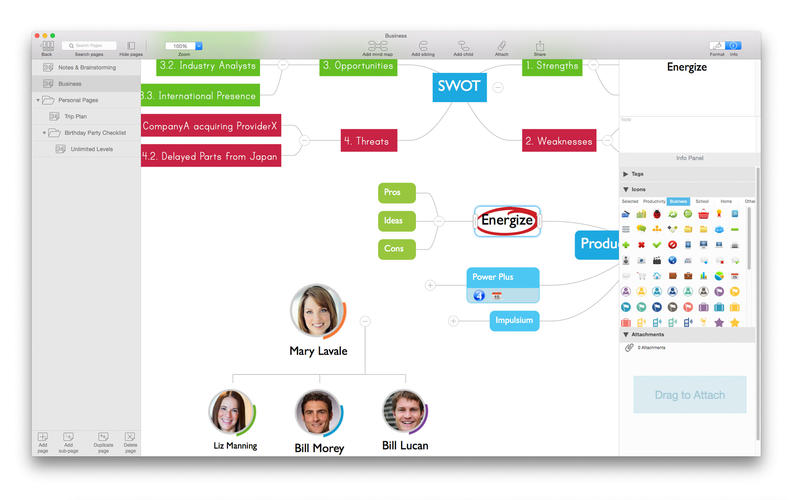
MagicalMind (mind mapping)
***** 50% OFF *****
MagicalMind is a mind mapping app for the Mac. You can create mind maps to visually represent your ideas, thoughts and information. MagicalMind is intuitive and simple to use. Simply start typing hit enter, tab to indent shift tab to out-dent, or use the toolbar icons or keyboard shortcuts.
MagicalMind is suitable for students, project managers artists and anyone who is interested in summarizing, brainstorming, planning, course notes, meeting notes or any structured thinking note-taking exercise.
Brainstorming — Just Start With Your Ideas
• Create new ideas with a single click
• Create multiple mind maps on a self-expanding canvas
• Create unlimited nested hierarchical pages and folders to organize canvases
• Full screen mode lets you brainstorm without distractions
• Add photos and stickers to illustrate your ideas
• Attach photos, files or any document
• Multiple layouts including (spider, tree/outline, horizontal, left, right and vertica)
Organizing – Think Content, not Layout
• Simply rearrange your thoughts and hide entire branches to stay on top of your idea
• Themes - predefined and custom themes automatically formats levels based on your liking
• Styles allow a quick formatting for topics with one click. Use existing and create your own.
• Flexible Topic Attributes:
• Background Color, font formatting, border color
• Images / Icons (100s of icons)
• Notes
• Hyperlinks (websites, email, calendar, location, internal topics)
• Auto-numbering
Sharing — Spread Your Thoughts Easily
• Export your mindmap, full page of mind maps, or just a branch as PDF, JPEG, OPML, or TXT to multiple outlets including: Evernote, Google Drive, Dropbox and via email
• Import your mind map from OPML or text outline with direct export/import interface from your Dropbox or Google Drive account.
Advanced Mindmap Features:
• Multiple layouts (spider, horizontal, vertical, outline tree, right, left, etc.)
• Multiple mind maps on the same page
• Embedded documents (PDF, XLS, PPT, DOC, etc.)
• built-in Map Styles or themes that you can custom or create your own
• Search
• Presentation mode
• Notebooks that have unlimited hierarchical pages, each page includes multiple mind maps
First class OSX integration:
• Retina support
• Full screen support
• Pinch to zoom
• Find
• Amazing keyboard shortcut selection
Support
http://MagicalPad.com/support



